 Flickr is one of a number of online photo albums known as photo buckets.
Flickr is one of a number of online photo albums known as photo buckets.When you create an account you will receive 100Mb of storage for images. You can set your Flickr to full privacy or public access.
You then upload photos from your computer to Flickr. From there you can join groups - like ours.
So how is it done....
Step 1.
Click on the Flickr button at the top of this blog.
Step 2.
Click on Create Your Account on the top right hand side of the Flickr page. If you already have a Yahoo account you may just be asked for your Yahoo password.
Otherwise you will need to set up a Yahoo ID. Follow the steps at the bottom of the Sign In box.
Step 3.
Set your profile and privacy.
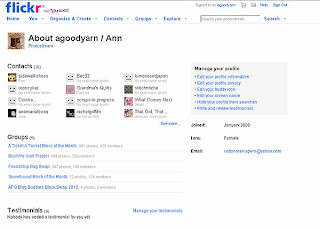
Click on You at the top left of the screen. The profile/privacy settings settings are on the right hand side.
Step 4.
Upload your photos.
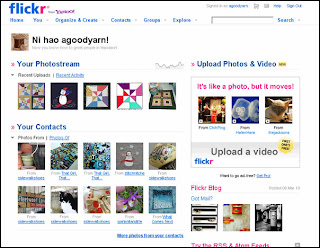
Click on the big button marked Upload Your Photos and Videos
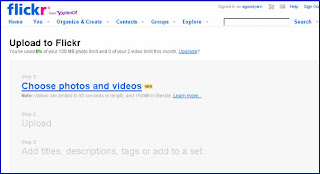
Follow each step - there are good instructions to help you.
Step 5.
Joining a Group
Click on Groups and enter APQ Blog Buddies Block Swap 2010 into the search bar under Find a Group.
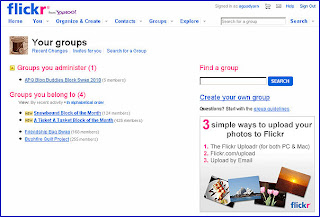
Click on the link to APQ Blog Buddies Block Swap 2010.
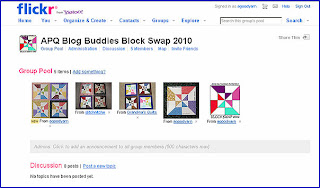
Click on Add Something to upload a photo to the group. Follow the instructions.
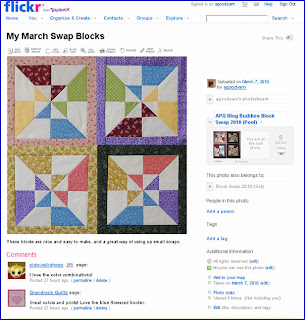
You are done! (I hope). Click on any of the images above to see the image in full size.
You can also comment on other images in the group by clicking on the picture. You can upload as many pictures as you like, including pictures of the finished quilts.
Please feel free to email me if you have any questions or problems.
Ann


Ann, thanks for the tutorial, I printed it out. Got another question - where are we supposed to write on our squares? Obviously, in the light colored spaces, but do we space all the info around the square or try to put it all in the center? Some help please, thanks.
ReplyDeleteLiri
Ann thanks for tutorial. I will set up my account and try it out.
ReplyDeleteThanks for putting this together. I sent a request to the admin for admission into the group. Will post my photos as soon as that happens;)
ReplyDeleteHappy Quilting!!
Kathleen
Thanks Liri,
ReplyDeleteGo to the February post called Answers to Questions. There is a picture of the finished block with it's writing.
Cheers, Ann :-)
What a tutorial!! Thanks Ann :) Christine
ReplyDeletePosted the pictures to the group and got the blocks in the mail today;) Yay!! One more thing off my to do list;) Hope they like them;)
ReplyDeleteHappy Quilting!!